An All-in-One Video Recording and Editing Solution: ScreenPal
- Funder Intel Staff

- Jun 10, 2023
- 2 min read
Updated: Jun 12, 2023
In today's digital age, businesses and individuals alike are constantly in need of effective tools to convey their messages.
Whether it's creating instructional videos, social media content, product demonstrations, or engaging presentations, a reliable screen recording and video editing software is a must-have.
One such tool that has been making waves is ScreenPal, formerly known as Screencast-O-Matic.
ScreenPal is a web-based video recording software platform that allows users to capture, create, and share videos and images effortlessly.
With its wide range of features, it offers an easy-to-use solution for creating high-quality content, making it a popular choice among businesses and educational institutions.
I have been using ScreenPal for over 2 years so this review comes from experience. The ease of use and continuous improvement in features has kept me from pursuing other alternatives because this covers most of my needs.
Features
The platform boasts an impressive list of features, including screen recording, video editing, screenshot capabilities, a video story builder, a stock library, video and content hosting, video quizzing, video analytics, and more.
Additionally, it offers integrations with popular tools to improve your workflow, making it a versatile choice for a variety of tasks.

ScreenPal does have a few drawbacks. Users have reported some confusion with the separate screen for the Video Library and difficulty in overlaying elements to videos due to a lack of coordinate visibility.
However, the pros significantly outweigh the cons. Users have praised ScreenPal for its ease of use, responsive nature, and the ability to work as an organization with simplicity.
It is especially handy for sharing content with peers and making it password-protected.
It also offers the capability to record, edit, and save screen recordings in just a few clicks, making it an excellent tool for creating professional-quality videos.
Pros:
Easy to use
Affordable
Versatile
Wide range of features
Excellent customer support
Cons:
Can be slow on older computers
Lacks some advanced features found in other video recording software
Pricing
ScreenPal offers four pricing tiers, each providing a different set of features:
SOLO DELUXE ($3/mo, paid annually): This tier includes all the free features plus unlimited recording, a full video editor, audio recording & editing, access across devices, and automated captions.
SOLO PREMIER ($6/mo, paid annually): On top of the Deluxe features, this plan offers standard stock media, unlimited cloud hosting, custom branding, CTA buttons, and priority support.
SOLO MAX ($10/mo, paid annually): This plan includes all the Premier features plus video quizzes & polls, advanced analytics, video heatmaps, premium Shutterstock access, and audience insights.
TEAM BUSINESS ($8/mo per user, -33% OFF, paid annually): This tier provides all the Max features plus collaboration tools, team management, advanced integrations, transfer ownership, and SSO including SAML.
Conclusion
ScreenPal is a robust, versatile, and user-friendly tool that caters to a wide array of video recording and editing needs.
Despite a few minor drawbacks, its extensive features, reasonable pricing, and overall usability make it a valuable asset for any individual or business looking to create high-quality content. If you are looking for a video recording software platform that is easy to use and affordable, ScreenPal is a great option.
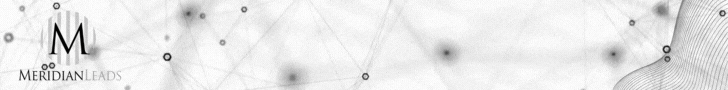
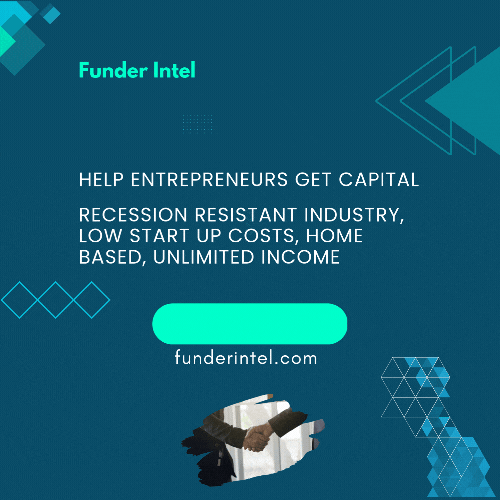





Comments