Product Review: The Latest from Canva
You may already use Canva or certainly have heard of it but there are some new features that Canva has rolled out and some that will be released that you should be aware of because they could have a significant impact on your creativity and production. Canva seems to have big plans to become more than just a design tool with the latest addition.
What is Canva?
Canva is a graphic design software that allows users to create professional-looking designs and graphics without the need for advanced design skills. The platform offers a wide range of templates and design elements, such as icons, shapes, and images, that can be easily customized to create unique designs.
Features
One of the standout features of Canva is its user-friendly interface. The drag-and-drop functionality makes it easy to move elements around and create custom layouts. The platform also offers a range of tools and features, such as the ability to add text, apply filters, and adjust the size and orientation of designs.
The latest feature is a major one, Canva Docs. It is similar to a word processing software like Google docs or Word but with Canva Docs you can create documents and easily add designs from Canva directly into the document to quickly create beautiful documents. Also, it has some new AI technology.
One of its high-powered features is its AI writing assistant called Magic Write.
This is their description of Magic Write:
"Kickstart your ideas with the help of Canva's Magic Write. Magic Write uses the power of AI to follow your instructions and generate original copy from scratch. Simply start with a prompt and watch as copy, blog outlines, lists, bio captions, content ideas, brainstorms, and more appear in seconds. The more specific your request, the better the results."
"Here are a few ideas:
'Write a heartfelt poem about unsung heroes'
'Write a children's story about a rainbow and a cloud'
'Write a social media strategy for healthy cupcakes'"
Another advantage of Canva is the vast library of templates and design elements. The platform offers templates for a wide range of applications, such as social media posts, presentations, and documents. Additionally, the platform offers a range of design elements, including icons, shapes, and images, that can be easily added to designs.
Canva also offers a range of collaboration features that make it easy for teams to work together on designs. The platform allows users to share designs with other team members, and includes a range of tools for commenting and providing feedback on designs.
Coming Soon: Paraphrase tool and a Summary generator.
Paraphrase tool
An AI-powered paraphrasing tool that will reword and rewrite any piece of content, so you can focus on spinning and editing it into a unique sentence or paragraph.
Summary generator
An AI-powered text summarizer tool that will condense and extract key topics from any piece of content, so you get a shortened, more readable version.
Pros
Easy to use and user-friendly interface
Wide range of pre-made templates and design elements
Collaboration and sharing features
Affordable pricing options
The new Canva Docs
Cons
Limited customization options for advanced users
Limited compatibility with other design software
Limited access to premium design elements unless subscribed to a paid plan
Pricing
In terms of pricing, Canva offers a free version that includes basic design elements and templates. The paid version, Canva Pro, offers additional features and design elements, as well as access to a range of collaboration tools for $12.99 per month or $119 annually. As they add more features I would not count on the pricing to stay the same for long.
Conclusion
Overall, Canva is a powerful and user-friendly graphic design platform that offers a wide range of templates and design elements. The platform's user-friendly interface and collaboration features make it a great option for teams looking to create professional-looking designs. For most SMBs and solopreneurs, this software is really the best option for graphic design and marketing content generation and is highly recommended.
Leave a comment, and share your experience if you use Canva.
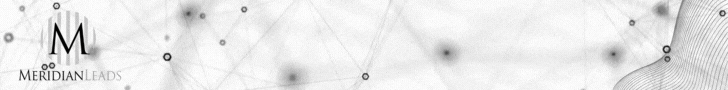
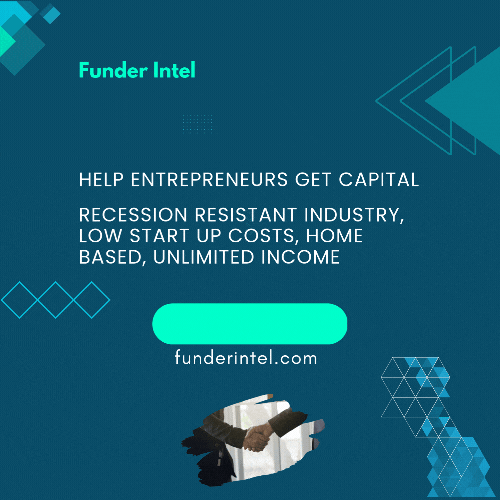







Comments